- Prerequisites (Prasyarat)
-
Topologi Jaringan
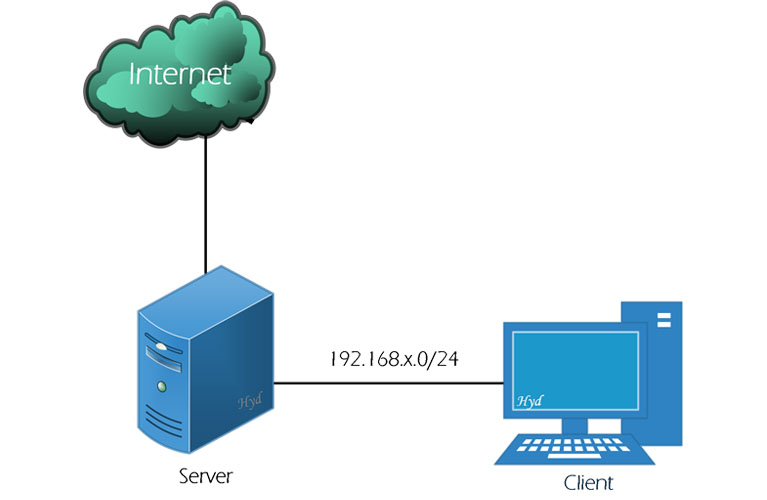
Gambar Topologi Jaringan -
Konfigurasi Server dan Client
Konfigurasi Server : -------------------------------------------------- - Sistem Operasi : Linux Debian (10/11) - IP Address NIC 1 : DHCP Internet - Gateway : DHCP Internet - Hostname : ns100 (Gantilah angka 100 dengan nomer absen anda masing-masing) - Domain : sekolah100.sch.id (Gantilah angka 100 dengan nomer absen anda masing-masing) - IP Address NIC 2 : 192.168.100.1/24 (Gantilah angka 100 dengan nomer absen anda masing-masing) Konfigurasi Client : -------------------------------------------------- - Sistem Operasi : Windows - IP Address : DHCP
-
-
Seting Server
- DHCP Server
Pastikan instalasi dan konfigurasi DHCP server sudah berjalan dengan baik
- DNS Server
Pastikan instalasi dan konfigurasi DNS server sudah berjalan dengan baik
- WEB Server
Pastikan instalasi dan konfigurasi WEB server sudah berjalan dengan baik
-
Instalasi dan Konfigurasi Database Server
-
Install paket Database Server
Login sebagai user root
login as: root
This email address is being protected from spambots. You need JavaScript enabled to view it. .1's password: Linux ns100 4.19.0-17-amd64 #1 SMP Debian 4.19.194-3 (2022-01-12) x86_64 The programs included with the Debian GNU/Linux system are free software; the exact distribution terms for each program are described in the individual files in /usr/share/doc/*/copyright.Instal paket Database server
root@ns100:~# apt install mariadb-server mariadb-client php-mysql Reading package lists... Done Building dependency tree Reading state information... Done The following additional packages will be installed: galera-3 gawk libaio1 libcgi-fast-perl libcgi-pm-perl libconfig-inifiles-perl libdbd-mysql-perl libdbi-perl libencode-locale-perl libfcgi-perl libhtml-parser-perl libhtml-tagset-perl libhtml-template-perl libhttp-date-perl libhttp-message-perl libio-html-perl liblwp-mediatypes-perl libmariadb3 libmpfr6 libreadline5 libsigsegv2 libsnappy1v5 libterm-readkey-perl libtimedate-perl liburi-perl mariadb-client-10.3 mariadb-client-core-10.3 mariadb-common mariadb-server-10.3 mariadb-server-core-10.3 mysql-common php7.3-mysql rsync socat Suggested packages: gawk-doc libclone-perl libmldbm-perl libnet-daemon-perl libsql-statement-perl libdata-dump-perl libipc-sharedcache-perl libwww-perl mailx mariadb-test netcat-openbsd tinyca The following NEW packages will be installed: galera-3 gawk libaio1 libcgi-fast-perl libcgi-pm-perl libconfig-inifiles-perl libdbd-mysql-perl libdbi-perl libencode-locale-perl libfcgi-perl libhtml-parser-perl libhtml-tagset-perl libhtml-template-perl libhttp-date-perl libhttp-message-perl libio-html-perl liblwp-mediatypes-perl libmariadb3 libmpfr6 libreadline5 libsigsegv2 libsnappy1v5 libterm-readkey-perl libtimedate-perl liburi-perl mariadb-client mariadb-client-10.3 mariadb-client-core-10.3 mariadb-common mariadb-server mariadb-server-10.3 mariadb-server-core-10.3 mysql-common php-mysql php7.3-mysql rsync socat 0 upgraded, 37 newly installed, 0 to remove and 0 not upgraded. Need to get 22.5 MB of archives. After this operation, 171 MB of additional disk space will be used. Do you want to continue? [Y/n]y Get:1 http://mirror.smkn1klaten.sch.id/debian buster/main amd64 libmpfr6 amd64 4.0.2-1 [775 kB] Get:2 http://mirror.smkn1klaten.sch.id/debian buster/main amd64 libsigsegv2 amd64 2.12-2 [32.8 kB] Get:3 http://mirror.smkn1klaten.sch.id/debian buster/main amd64 gawk amd64 1:4.2.1+dfsg-1 [660 kB] Setting up libcgi-fast-perl (1:2.13-1) ... Setting up mariadb-server (1:10.3.31-0+deb10u1) ... Processing triggers for libapache2-mod-php7.3 (7.3.31-1~deb10u1) ... Processing triggers for systemd (241-7~deb10u8) ... Processing triggers for man-db (2.8.5-2) ... Processing triggers for libc-bin (2.28-10) ... root@ns100:~#
-
Konfigurasi MySQL
Seting Database MySQL (User, Password, Database)
Memberikan Privileges (hak akses) kepada user root untuk dapat mengelola seluruh database.
user login : root
password : paswdrootroot@ns100:~# mysql -u root Welcome to the MariaDB monitor. Commands end with ; or \g. Your MariaDB connection id is 49 Server version: 10.3.31-MariaDB-0+deb10u1 Debian 10 Copyright (c) 2000, 2018, Oracle, MariaDB Corporation Ab and others. Type 'help;' or '\h' for help. Type '\c' to clear the current input statement. MariaDB [(none)]> GRANT ALL PRIVILEGES ON *.* TO root@localhost IDENTIFIED BY "paswdroot"; Query OK, 0 rows affected (0.001 sec) MariaDB [(none)]> quit
-
Instalasi dan Konfigurasi phpMyAdmin
Download phpMyAdmin Versi 5.1.2
root@ns100:~# wget https://files.phpmyadmin.net/phpMyAdmin/5.1.2/phpMyAdmin-5.1.2-all-languages.zip --2022-01-28 19:10:21-- https://files.phpmyadmin.net/phpMyAdmin/5.1.2/phpMyAdmin-5.1.2-all-languages.zip Resolving files.phpmyadmin.net (files.phpmyadmin.net)... 89.187.162.142, 89.187.162.137, 89.187.162.133, ... Connecting to files.phpmyadmin.net (files.phpmyadmin.net)|89.187.162.142|:443... connected. HTTP request sent, awaiting response... 200 OK Length: 13805161 (13M) [application/zip] Saving to: ‘phpMyAdmin-5.1.2-all-languages.zip’ phpMyAdmin-5.1.2-all-languages.z 100%[=========================================================] 13.17M 1.87MB/s in 8.2s 2022-01-28 19:10:36 (1.60 MB/s) - ‘phpMyAdmin-5.1.2-all-languages.zip’ saved [13805161/13805161]Install aplikasi unzip
root@ns100:~# apt install unzip Reading package lists... Done Building dependency tree Reading state information... Done Suggested packages: zip The following NEW packages will be installed: unzip 0 upgraded, 1 newly installed, 0 to remove and 0 not upgraded. Need to get 172 kB of archives. After this operation, 580 kB of additional disk space will be used. Get:1 http://mirror.smkn1klaten.sch.id/debian buster/main amd64 unzip amd64 6.0-23+deb10u2 [172 kB] Fetched 172 kB in 10s (16.8 kB/s) Selecting previously unselected package unzip. (Reading database ... 30006 files and directories currently installed.) Preparing to unpack .../unzip_6.0-23+deb10u2_amd64.deb ... Unpacking unzip (6.0-23+deb10u2) ... Setting up unzip (6.0-23+deb10u2) ... Processing triggers for mime-support (3.62) ... Processing triggers for man-db (2.8.5-2) ...Ekstrak file phpMyAdmin hasil download menggunakan apliaksi unzip
root@ns100:~# unzip phpMyAdmin-5.1.2-all-languages.zip inflating: phpMyAdmin-5.1.2-all-languages/vendor/williamdes/mariadb-mysql-kbs/README.md inflating: phpMyAdmin-5.1.2-all-languages/vendor/williamdes/mariadb-mysql-kbs/composer.json creating: phpMyAdmin-5.1.2-all-languages/vendor/williamdes/mariadb-mysql-kbs/dist/ inflating: phpMyAdmin-5.1.2-all-languages/vendor/williamdes/mariadb-mysql-kbs/dist/merged-ultraslim.json creating: phpMyAdmin-5.1.2-all-languages/vendor/williamdes/mariadb-mysql-kbs/src/ inflating: phpMyAdmin-5.1.2-all-languages/vendor/williamdes/mariadb-mysql-kbs/src/KBDocumentation.php inflating: phpMyAdmin-5.1.2-all-languages/vendor/williamdes/mariadb-mysql-kbs/src/KBEntry.php inflating: phpMyAdmin-5.1.2-all-languages/vendor/williamdes/mariadb-mysql-kbs/src/KBException.php inflating: phpMyAdmin-5.1.2-all-languages/vendor/williamdes/mariadb-mysql-kbs/src/Search.php inflating: phpMyAdmin-5.1.2-all-languages/vendor/williamdes/mariadb-mysql-kbs/src/SlimData.php inflating: phpMyAdmin-5.1.2-all-languages/yarn.lock root@ns100:~#Pindahkan folder hasil ekstrak phpMyAdmin ke folder default dari http (dari folder phpMyAdmin-5.1.2-all-languages menjadi folder phpmyadmin). Serta
Copy file config.sample.inc.php menjadi config.inc.php
root@ns100:~# mv phpMyAdmin-5.1.2-all-languages /var/www/html/http/phpmyadmin root@ns100:~# cp /var/www/html/http/phpmyadmin/config.sample.inc.php /var/www/html/http/phpmyadmin/config.inc.php
Masukan kode blowfish_secret 'RfMd2oX7L7vT9Ls6fkuM0KwY;9gcho3C' ke dalam file config.inc.php
root@ns100:~# nano /var/www/html/http/phpmyadmin/config.inc.php $cfg['blowfish_secret'] = 'RfMd2oX7L7vT9Ls6fkuM0KwY;9gcho3C'; /* YOU MUST FILL IN THIS FOR COOKIE AUTH! */
Buat folder tmp di dalam folder phpmyadmin kemudian rubah kepemilkannya ke user www-data
root@ns100:~# mkdir /var/www/html/http/phpmyadmin/tmp root@ns100:~# chown -R www-data:www-data /var/www/html/http/phpmyadmin
Restart service apache2
root@ns100:~# /etc/init.d/apache2 restart [ ok ] Restarting apache2 (via systemctl): apache2.service. -
Pengujian di client
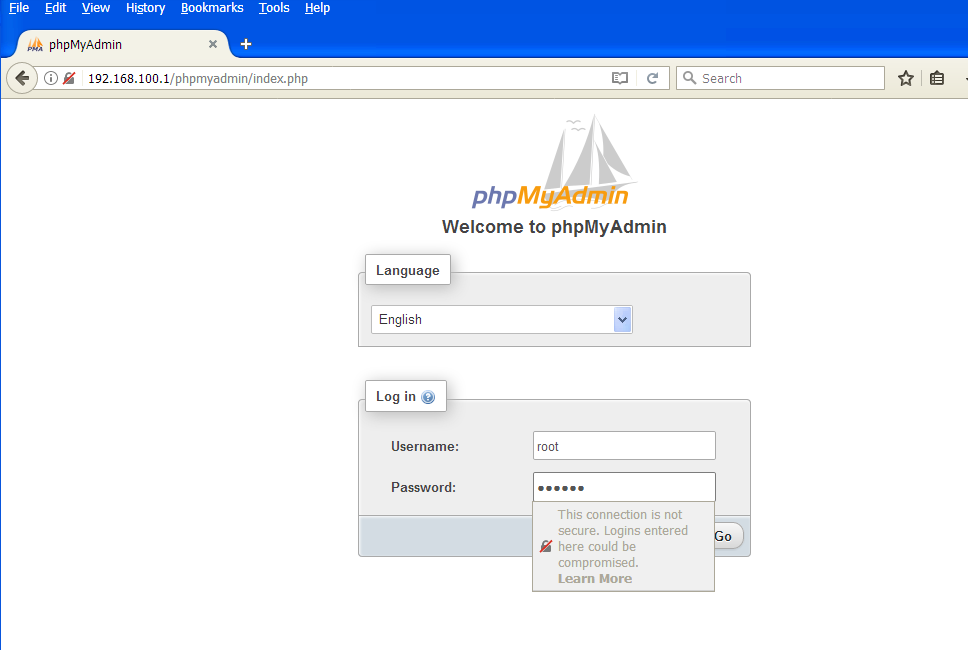
Gbr.01 Akses phpMyAdmin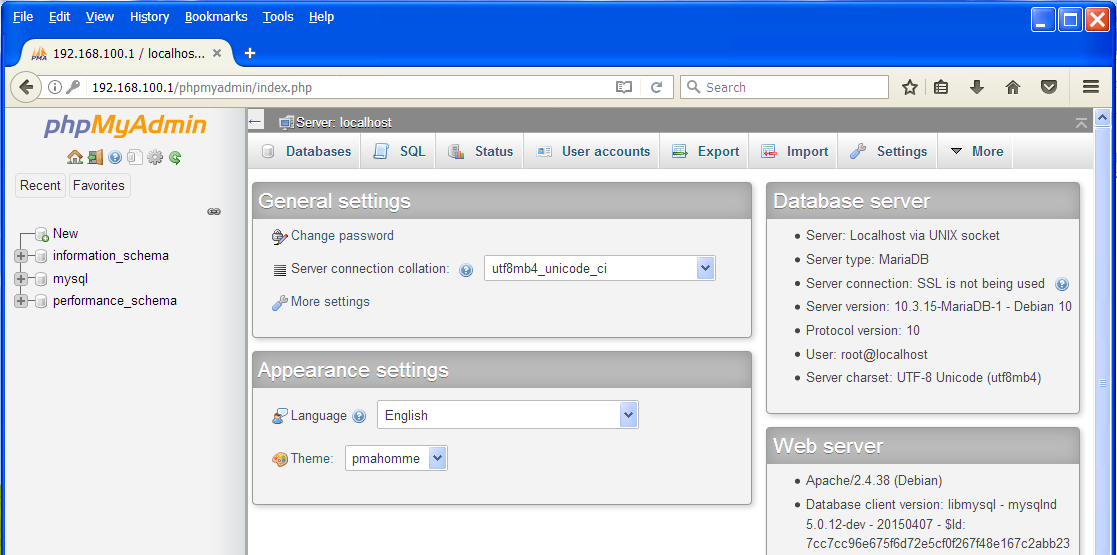
Gbr.01 Akses phpMyAdmin menggunakan user root
-
- Kesimpulan
Selamat! akhirnya kita telah belajar dan berhasil melakukan instalasi dan konfigurasi Database Server
- DHCP Server
F. Instalasi dan konfigurasi Database server
Hits: 1894
