- Prerequisites (Prasyarat)
-
Topologi Jaringan
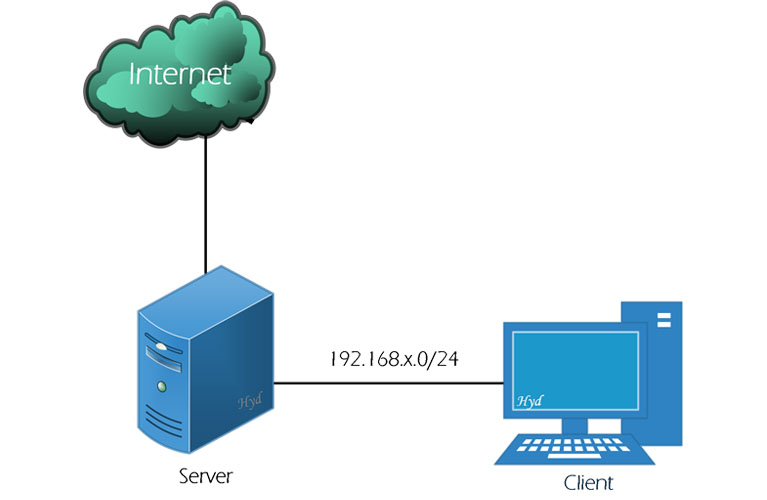
- Konfigurasi Server dan Client
Konfigurasi Server : -------------------------------------------------- - Sistem Operasi : Linux Debian 10 (Buster) - IP Address NIC 1 : DHCP Internet - Gateway : DHCP Internet - Hostname : ns100 (Gantilah angka 100 dengan nomer absen anda masing-masing) - Domain : sekolah100.sch.id (Gantilah angka 100 dengan nomer absen anda masing-masing) - IP Address NIC 2 : 192.168.100.1/24 (Gantilah angka 100 dengan nomer absen anda masing-masing) Konfigurasi Client : -------------------------------------------------- - Sistem Operasi : Windows - IP Address : DHCP
-
- Seting Server
- Konfigurasi Ethernet (Network Interface Card)
Login sebagai user root
ns100 login as: root password: Last login: Fri Jan 1 10:03:45 WIB 2021 on tty1 Linux ns1 4.19.0-5-amd64 #1 SMP Debian 4.19.37-5 (2019-06-19) x86_64 root@ns100:~#Seting IP Address
root@ns100:~# nano /etc/network/interfaces # This file describes the network interfaces available on your system # and how to activate them. For more information, see interfaces(5). source /etc/network/interfaces.d/* # The loopback network interface auto lo iface lo inet loopback # The primary network interface auto ens33 iface ens33 inet dhcp # The 2ndary network interface auto ens34 iface ens34 inet static address 192.168.100.1/24
root@ns100:~# rebootns100 login as: root password: Last login: Fri Jan 1 10:10:25 WIB 2021 on tty1 Linux ns1 4.19.0-5-amd64 #1 SMP Debian 4.19.37-5 (2019-06-19) x86_64 root@ns100:~#root@ns100:~# ip a 1: lo: (LOOPBACK,UP,LOWER_UP) mtu 65536 qdisc noqueue state UNKNOWN group default qlen 1000 link/loopback 00:00:00:00:00:00 brd 00:00:00:00:00:00 inet 127.0.0.1/8 scope host lo valid_lft forever preferred_lft forever inet6 ::1/128 scope host valid_lft forever preferred_lft forever 2: ens33: (BROADCAST,MULTICAST,UP,LOWER_UP) mtu 1500 qdisc pfifo_fast state UP group default qlen 1000 link/ether 00:0c:29:48:5a:f1 brd ff:ff:ff:ff:ff:ff inet 192.168.16.130/24 brd 192.168.16.255 scope global ens33 valid_lft forever preferred_lft forever inet6 fe80::20c:29ff:fe48:5af1/64 scope link valid_lft forever preferred_lft forever 3: ens34: (BROADCAST,MULTICAST,UP,LOWER_UP) mtu 1500 qdisc pfifo_fast state UP group default qlen 1000 link/ether 00:0c:29:48:5a:fb brd ff:ff:ff:ff:ff:ff inet 192.168.100.1/24 brd 192.168.100.255 scope global ens34 valid_lft forever preferred_lft forever inet6 fe80::20c:29ff:fe48:5afb/64 scope link valid_lft forever preferred_lft forever
Pastikan server sudah terhubung ke internet, lakukan ping ke google.com
root@ns100:/# ping google.com PING google.com (172.217.194.102) 56(84) bytes of data. 64 bytes from 172.217.194.102: icmp_seq=1 ttl=128 time=26.1 ms 64 bytes from 172.217.194.102: icmp_seq=2 ttl=128 time=26.0 ms 64 bytes from 172.217.194.102: icmp_seq=3 ttl=128 time=25.4 ms 64 bytes from 172.217.194.102: icmp_seq=4 ttl=128 time=25.3 ms 64 bytes from 172.217.194.102: icmp_seq=5 ttl=128 time=150 ms 64 bytes from 172.217.194.102: icmp_seq=6 ttl=128 time=215 ms 64 bytes from 172.217.194.102: icmp_seq=7 ttl=128 time=25.3 ms ^C --- google.com ping statistics --- 7 packets transmitted, 7 received, 0% packet loss, time 689ms rtt min/avg/max/mdev = 25.278/70.537/215.227/73.102 ms - Konfigurasi Repository
Kita gunakan server repository SMK Negeri 1 Klaten
root@ns100:/# nano /etc/apt/sources.list # deb cdrom:[Debian GNU/Linux 10.6.0 _Buster_ - Official amd64 DVD Binary-1 20190706-10:24]/ buster contrib main # deb cdrom:[Debian GNU/Linux 10.6.0 _Buster_ - Official amd64 DVD Binary-1 20190706-10:24]/ buster contrib main #deb http://security.debian.org/debian-security buster/updates main contrib #deb-src http://security.debian.org/debian-security buster/updates main contrib # buster-updates, previously known as 'volatile' # A network mirror was not selected during install. The following entries # are provided as examples, but you should amend them as appropriate # for your mirror of choice. # # deb http://deb.debian.org/debian/ buster-updates main contrib # deb-src http://deb.debian.org/debian/ buster-updates main contrib deb http://mirror.smkn1klaten.sch.id/debian/ buster main contrib non-free deb-src http://mirror.smkn1klaten.sch.id/debian/ buster main contrib non-free deb http://mirror.smkn1klaten.sch.id/debian/ buster-updates main contrib non-free deb-src http://mirror.smkn1klaten.sch.id/debian/ buster-updates main contrib non-free deb http://mirror.smkn1klaten.sch.id/debian-security buster/updates main contrib deb-src http://mirror.smkn1klaten.sch.id/debian-security buster/updates main contrib
root@ns100:/# apt update Ign:1 http://mirror.smkn1klaten.sch.id/debian/buster/amd64 InRelease Ign:2 http://mirror.smkn1klaten.sch.id/debian/buster/amd64 Release Ign:3 http://mirror.smkn1klaten.sch.id/debian/buster/amd64 Packages Ign:4 http://mirror.smkn1klaten.sch.id/debian/buster/amd64 Translation-en Ign:5 http://mirror.smkn1klaten.sch.id/debian/buster/amd64 Translation-en_US Ign:3 http://mirror.smkn1klaten.sch.id/debian/buster/amd64 Packages Ign:4 http://mirror.smkn1klaten.sch.id/debian/buster/amd64 Translation-en Ign:5 http://mirror.smkn1klaten.sch.id/debian/buster/amd64 Translation-en_US Ign:3 http://mirror.smkn1klaten.sch.id/debian/buster/amd64 Packages Reading package lists... Done Building dependency tree Reading state information... Done - Konfigurasi Network Address Translation (NAT)
root@ns100:/# apt -y install iptables-persistent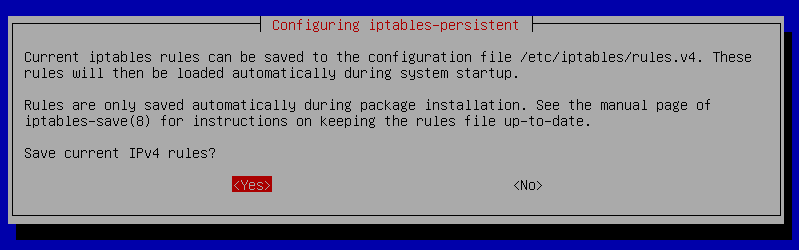
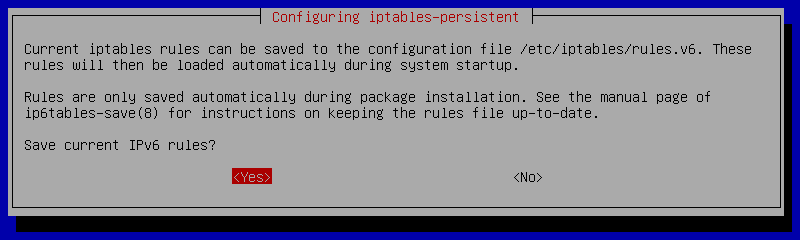
After this operation, 80.9 kB of additional disk space will be used. Get:1 http://repo.smkn1klaten.sch.id/debian/buster/amd64 netfilter-persistent 1.0.11 [10.1 kB] Get:2 http://repo.smkn1klaten.sch.id/debian/buster/amd64 iptables-persistent 1.0.11 [11.7 kB] Fetched 21.8 kB in 0s (413 kB/s) Preconfiguring packages ... Selecting previously unselected package netfilter-persistent. (Reading database ... 27449 files and directories currently installed.) Preparing to unpack .../netfilter-persistent_1.0.11_all.deb ... Unpacking netfilter-persistent (1.0.11) ... Selecting previously unselected package iptables-persistent. Preparing to unpack .../iptables-persistent_1.0.11_all.deb ... Unpacking iptables-persistent (1.0.11) ... Setting up netfilter-persistent (1.0.11) ... Created symlink /etc/systemd/system/multi-user.target.wants/netfilter-persistent.service → /lib/systemd/system/netfilter-persistent.service. Setting up iptables-persistent (1.0.11) ... Processing triggers for man-db (2.8.5-2) ... Processing triggers for systemd (241-5) ...
root@ns100:~# systemctl is-enabled netfilter-persistent.service enabledroot@ns100:~# systemctl enable netfilter-persistent.service Synchronizing state of netfilter-persistent.service with SysV service script with /lib/systemd/systemd-sysv-install. Executing: /lib/systemd/systemd-sysv-install enable netfilter-persistentroot@ns100:~# systemctl status netfilter-persistent.service ● netfilter-persistent.service - netfilter persistent configuration Loaded: loaded (/lib/systemd/system/netfilter-persistent.service; enabled; vendor preset: enabled) Active: active (exited) since Sun 2021-01-03 10:09:45 WIB; 8min ago Main PID: 884 (code=exited, status=0/SUCCESS) Tasks: 0 (limit: 2331) Memory: 0B CGroup: /system.slice/netfilter-persistent.service
root@ns100:~# nano /etc/sysctl.conf # Uncomment the next line to enable packet forwarding for IPv4 #net.ipv4.ip_forward=1 net.ipv4.ip_forward=1 # Uncomment the next line to enable packet forwarding for IPv6 # Enabling this option disables Stateless Address Autoconfiguration # based on Router Advertisements for this host #net.ipv6.conf.all.forwarding=1
root@ns100:~# sysctl -p net.ipv4.ip_forward=1root@ns100:~# iptables -t nat -A POSTROUTING -o ens33 -j MASQUERADEroot@ns100:~# iptables -t nat -L Chain PREROUTING (policy ACCEPT) target prot opt source destination Chain INPUT (policy ACCEPT) target prot opt source destination Chain POSTROUTING (policy ACCEPT) target prot opt source destination MASQUERADE all -- anywhere anywhere Chain OUTPUT (policy ACCEPT) target prot opt source destination
root@ns100:~# iptables-save > /etc/iptables/rules.v4 root@ns100:~# reboot
- Install dan Konfigurasi DHCP Server
Install paket DHCP server
root@ns100:~# apt -y install isc-dhcp-server Reading package lists... Done Building dependency tree Reading state information... Done The following additional packages will be installed: libirs-export161 libisccfg-export163 policycoreutils selinux-utils Suggested packages: policykit-1 isc-dhcp-server-ldap The following NEW packages will be installed: isc-dhcp-server libirs-export161 libisccfg-export163 policycoreutils selinux-utils 0 upgraded, 5 newly installed, 0 to remove and 0 not upgraded. Need to get 1,615 kB of archives. After this operation, 6,539 kB of additional disk space will be used. Do you want to continue? [Y/n] y Get:1 http://mirror.smkn1klaten.sch.id/debian/buster/amd64 libisccfg-export163 1:9.11.5.P4+dfsg-5.1 [263 kB] Get:2 http://mirror.smkn1klaten.sch.id/debian/buster/amd64 libirs-export161 1:9.11.5.P4+dfsg-5.1 [236 kB] Get:3 http://mirror.smkn1klaten.sch.id/debian/buster/amd64 isc-dhcp-server 4.4.1-2 [548 kB] Get:4 http://mirror.smkn1klaten.sch.id/debian/buster/amd64 selinux-utils 2.8-1+b1 [101 kB] Get:5 http://mirror.smkn1klaten.sch.id/debian/buster/amd64 policycoreutils 2.8-1 [467 kB] Fetched 1,615 kB in 2s (1,006 kB/s) Preconfiguring packages ... Generating /etc/default/isc-dhcp-server... Job for isc-dhcp-server.service failed because the control process exited with error code. See "systemctl status isc-dhcp-server.service" and "journalctl -xe" for details. invoke-rc.d: initscript isc-dhcp-server, action "start" failed. ● isc-dhcp-server.service - LSB: DHCP server Loaded: loaded (/etc/init.d/isc-dhcp-server; generated) Active: failed (Result: exit-code) since .. Docs: man:systemd-sysv-generator(8) Process: 1234 ExecStart=/etc/init.d/isc-dhcp-server start (code=exited, status=1/FAILURE)
Memilih ethernet yang akan digunakan untuk mendistribusikan sistem DHCP ke client.
root@ns100:~# nano /etc/default/isc-dhcp-server # Defaults for isc-dhcp-server (sourced by /etc/init.d/isc-dhcp-server) # Additional options to start dhcpd with. # Don't use options -cf or -pf here; use DHCPD_CONF/ DHCPD_PID instead #OPTIONS="" # On what interfaces should the DHCP server (dhcpd) serve DHCP requests? # Separate multiple interfaces with spaces, e.g. "eth0 eth1". #INTERFACESv4="" #INTERFACESv6="" INTERFACESv4="ens34"
Konfigurasi DHCP Server (Ip Address, Subnetmask, Gateway, DNS) serta seting range IP Address yang akan di distribusikan ke client.
root@ns100:~# cat /etc/resolv.conf domain localdomain search localdomain nameserver 192.168.16.2
root@ns100:~# nano /etc/dhcp/dhcpd.conf # dhcpd.conf # # Sample configuration file for ISC dhcpd # # option definitions common to all supported networks... #option domain-name "example.org"; #option domain-name-servers ns1.example.org, ns2.example.org; option domain-name "sekolah100.sch.id"; option domain-name-servers 192.168.100.1, 192.168.16.2; default-lease-time 600; max-lease-time 7200; # The ddns-updates-style parameter controls whether or not the server will # attempt to do a DNS update when a lease is confirmed. We default to the # behavior of the version 2 packages ('none', since DHCP v2 didn't # have support for DDNS.) ddns-update-style none; # If this DHCP server is the official DHCP server for the local # network, the authoritative directive should be uncommented. #authoritative; authoritative; # Use this to send dhcp log messages to a different log file (you also # have to hack syslog.conf to complete the redirection). # # # A slightly different configuration for an internal subnet. #subnet 10.5.5.0 netmask 255.255.255.224 { # range 10.5.5.26 10.5.5.30; # option domain-name-servers ns1.internal.example.org; # option domain-name "internal.example.org"; # option routers 10.5.5.1; # option broadcast-address 10.5.5.31; # default-lease-time 600; # max-lease-time 7200; #} # A slightly different configuration for an internal subnet. subnet 192.168.100.0 netmask 255.255.255.0 { range 192.168.100.10 192.168.100.30; option domain-name-servers 192.168.100.1, 192.168.16.2; option domain-name "sekolah100.sch.id"; option routers 192.168.100.1; option broadcast-address 192.168.100.255; default-lease-time 600; max-lease-time 7200; } #
Restart service DHCP Server
root@ns100:~# /etc/init.d/isc-dhcp-server restart [ ok ] Restarting isc-dhcp-server (via systemctl): isc-dhcp-server.service.
- Konfigurasi Ethernet (Network Interface Card)
- Seting Client
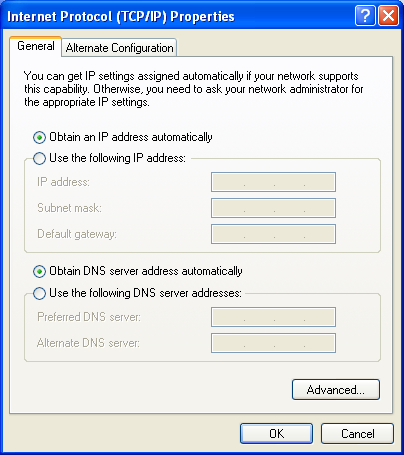

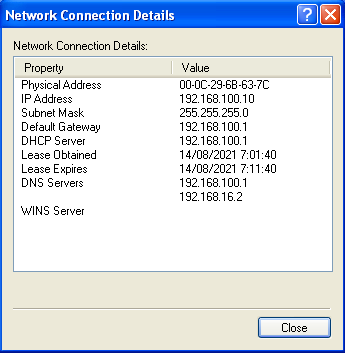
- Pengujian
Menggunakan perintah ping
C:\> 192.168.100.1 Pinging 192.168.100.1 with 32 bytes of data: Reply from 192.168.100.1: bytes=32 time=1ms TTL=64 Reply from 192.168.100.1: bytes=32 time=1ms TTL=64 Reply from 192.168.100.1: bytes=32 time=1ms TTL=64 Reply from 192.168.100.1: bytes=32 time=1ms TTL=64 Ping statistics for 192.168.100.1: Packets: Sent = 4, Received = 4, Lost = 0 (0% loss), Approximate round trip times in milli-seconds: Minimum = 0ms, Maximum = 1ms, Average = 0ms C:\> 192.168.16.2 Pinging 192.168.16.2 with 32 bytes of data: Reply from 192.168.16.2: bytes=32 time=1ms TTL=127 Reply from 192.168.16.2: bytes=32 time=1ms TTL=127 Reply from 192.168.16.2: bytes=32 time=1ms TTL=127 Reply from 192.168.16.2: bytes=32 time=1ms TTL=127 Ping statistics for 192.168.16.2: Packets: Sent = 4, Received = 4, Lost = 0 (0% loss), Approximate round trip times in milli-seconds: Minimum = 0ms, Maximum = 1ms, Average = 0ms C:\> google.com Pinging google.com [74.125.24.138] with 32 bytes of data: Reply from 74.125.24.138: bytes=32 time=24ms TTL=127 Reply from 74.125.24.138: bytes=32 time=27ms TTL=127 Reply from 74.125.24.138: bytes=32 time=26ms TTL=127 Reply from 74.125.24.138: bytes=32 time=26ms TTL=127 Ping statistics for 74.125.24.138: Packets: Sent = 4, Received = 4, Lost = 0 (0% loss), Approximate round trip times in milli-seconds: Minimum = 24ms, Maximum = 27ms, Average = 25ms C:\> detik.com Pinging detik.com [203.190.242.211] with 32 bytes of data: Reply from 203.190.242.211: bytes=32 time=14ms TTL=127 Reply from 203.190.242.211: bytes=32 time=15ms TTL=127 Reply from 203.190.242.211: bytes=32 time=15ms TTL=127 Reply from 203.190.242.211: bytes=32 time=21ms TTL=127 Ping statistics for 203.190.242.211: Packets: Sent = 4, Received = 4, Lost = 0 (0% loss), Approximate round trip times in milli-seconds: Minimum = 14ms, Maximum = 21ms, Average = 16ms
Menggunakan Browser
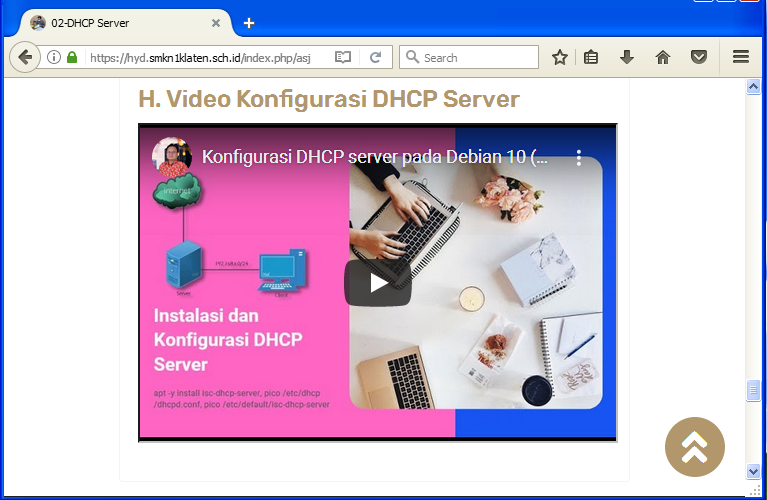
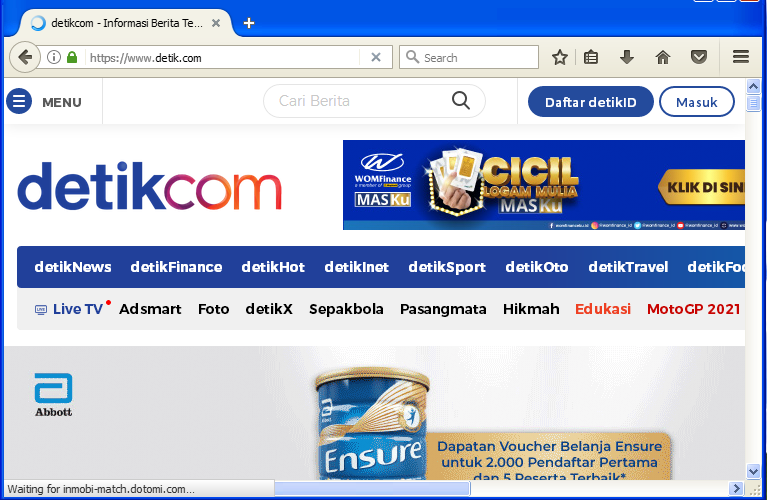
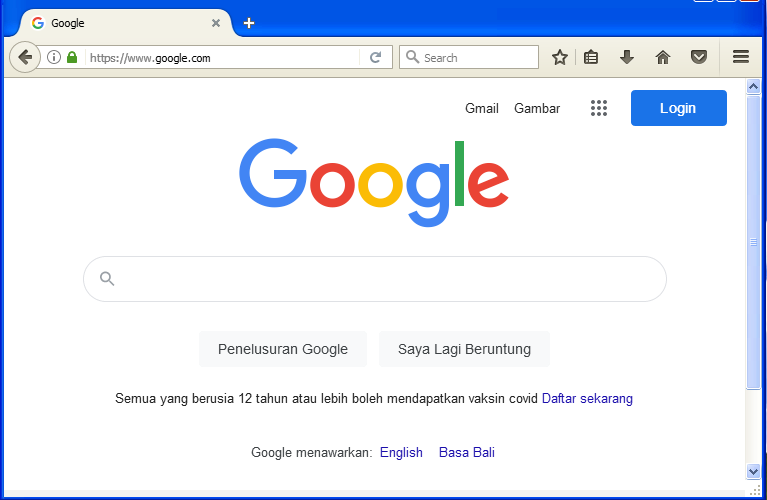
- Kesimpulan
Selamat! akhirnya kita telah belajar dan berhasil melakukan instalasi dan konfigurasi layanan DHCP Server.
Semoga bermanfaat.
